Ok, so, If I’m honest, we probably wouldn’t be doing a review of the Godaddy Managed WordPress package (Managed WP for short) if it all went perfectly well.
When I decided to go with Managed WordPress, it was because I had been won over to the idea during a phone conversation with GoDaddy about a technical problem. It happens a lot, with almost every big company, so I don’t dislike GoDaddy for the “upsell” tactics they usually employ – you get that everywhere.
When I first looked into managed WP hosting, GoDaddy was quite expensive, but every time they spoke to me and tried to upsell it, the price went down. They would always start with “I see you’re running a WordPress site,” which I was, and then go into “Have you thought about managed WordPress?” before they list all the benefits. Which benefits? There are *some* benefits.
Managed WordPress Hosting: The Benefits
Yes, there are some good points.
One Click Migration
The main draws were that you could easily migrate the site from your current hosting, you could get them to do it over the phone or do it yourself – I have done it both ways for different clients. You need to put your website address into a little box, and fill in the admin username and password. It then migrates the site over to the new hosting package. Simple.
Was it pain-free? Mostly yes, however, there were a few links to images that needed updating. Also, if it matters to you, there is a chance that all the posts will change to the new admin as ‘author’ and you would need to change back once migrated. This issue could have been an early issue that is now resolved, but I’m always surprised if there is no clean-up to do. But simple enough to fix and not an issue for me as the site wasn’t going live until it had been redeveloped.
The thing is, since doing this migration, I have also moved one of my WordPress sites to another host from GoDaddy using a standard free plugin, and it had even fewer issues, so this isn’t all that hard to do without the “one-click migration.”
If you do use the one-click migration service and do it over the phone, one caveat is that they do not ask you where you want your server to be based, or at least they didn’t ask when I used the service. My client and I are located in London, England, and as such we would prefer the European service centre or hosting location to increase speed to our customer base that is predominately in the UK.
When we completed the migration ourselves, we had the option of which data-centre to use. Hint – you should use the one nearest your customers and then use a CDN to boost the performance. Oh… CDNs… I’ll get to that in a bit.
Benefit 2: One-Click Staging Site
You may not know what this is, but it can be convenient in some situations. The basic idea is that you have a live site, i.e., example.com – where your visitors can see the site, and also have another version of the site that no-one can get to but you. The Staging site is to check updates, and changes work before you then push them to the live site.
With GoDaddy Managed WordPress, the staging works rather well. You get as staging site at 123456789.examplestaging.com that you can update and test to your heart’s content, then when you are ready and know that everything works great, click the button that says Staging to Live, or similar, and the staging site is copied over and is now live in all its tested-everything-already glory.
The same can be done in reverse, so if you make minor tweaks to the live site, you can click the button ‘copy live to staging’ to over-write the staging environment with the current live version of the site, so you can once again start upgrading and testing something else. Fantastic.
Staging is a genuinely helpful feature, and either you will see the benefits or you won’t. If you don’t see the benefits, then you probably work on your own site and don’t need to pass and check EVERYTHING before accidentally breaking your client’s site. Good for you, but some people will benefit from this.
Ok, the Benefits Sound Great! Where do I Sign Up?
Woah there! Hold your metaphorical horses! Those are some great features, but they are not only offered by GoDaddy, there are many other alternatives.
Also, I was nice, starting with the good points, because from here on out we have the bad.
The many problems with GoDaddy’s Managed WordPress
Once upon a time, in the year of Game of Thrones Series 7 – 2017, we wandered into a murky wood of obsolete servers. Ok, I got bored, so thought I’d spice it up a bit… moving on.
The Plugin Blacklist
The blacklisted plugins aren’t inherently wrong, but In practice, it isn’t great and causes problems.
Why do they Blacklist Plugins?
You may already be aware of WordPress plugins as you are reading this, if you aren’t aware, then they are small programs or apps that extend the functionality of WordPress in any number of ways. Popular plugins such as Woocommerce can help you set up an online shop. There are plugins to insert an Instagram feed in your site easily. If you want your website to do something it doesn’t do out of the box; there is probably a plugin that does.
Fantastic right?
Well, yes, however some people get a bit carried away, they install every cool sounding plugin that comes out and soon, their website is more plugin than a site.
Each WordPress plugin you install has an overhead. It will need a little bit of server memory and server time and by adding more plugins you will start to slow down your site. Only add the best of the best, and if it isn’t necessary, seriously consider removing it to speed up your site.
But, you will need some, and I even have a list of the best WordPress plugins you need to install today for a better WordPress website.
You will need security plugins and anti-spam plugins, and if you want a fast WordPress site, you will want a cache plugin.
But people do abuse plugins, so it makes sense for GoDaddy make a list of the bad plugins, the ones that hang out in saloons for outlaws and make other bad life choices.
What makes a bad plugin? Plugins that haven’t been updated in years and could well have security vulnerabilities by now make the list, plugins that actually DO have security vulnerabilities understandably make the list. Plugins that slow down sites and also plugins that duplicate functionality provided by GoDaddy. Or in their words:
Unnecessary/nonfunctional, performance, security issues, duplicate functionality and more. The full list can be found here.
I don’t care about those plugins, that’s fine, no one wants to install those plugins, but they also blacklist EVERY SINGLE CACHE PLUGIN. This lack of caching is such a game changer that had I known before buying the Managed WordPress hosting; I wouldn’t have bought it.
Why do Godaddy Blacklist Cache Plugins?
Good question, and honestly, I actually don’t know, but they definitely won’t allow you to install them. The problem with the GoDaddy Managed WP Hosting is that the blacklisted plugins are blocked from even being installed, it’s not like they just strongly advise you that they shouldn’t be installed, they wholly block their installation.
It’s ok! Godaddy Provide their own proprietary cache.
If I had been told I couldn’t use a cache plugin, then I may not have bothered with Managed WordPress, however, if they had said “Don’t worry, we have our own cache that is better than a cache plugin” then It may have won me around.
*Spoiler Alert – They did say that the first time I had an issue with the fact I couldn’t install a cache plugin.
I may even be won over now if this was in any way true. But alas, it is not. The GoDaddy Managed WordPress Cache is categorically a piece of f*&£%*$ Sh!*. Sorry, but it’s true.
What’s Wrong With The Cache?!
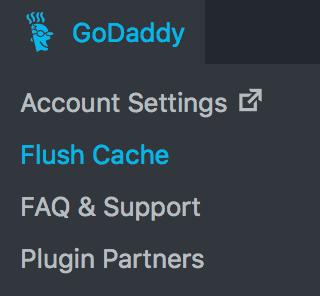
GoDaddy Managed WordPress flush cache menu
The built in cache may be super simple to use, the only way you know it exists is because there is a little GoDaddy icon in the top bar and if you hover over it, there is a drop-down that says flush cache. But besides that, it is about as useful as a chocolate teapot. Actually, no; you could eat a chocolate teapot.
There is so little evidence that the cache even exists, except that in every version of the Managed WP that I have used there has been a massive error that shows a white screen and error code to some people.
After talking to Godaddy Customer support, they confirmed it was an issue with the cache and deleted it. That’s great, but there is no alternative to their own cache. They assured me that they super fast SSD based server didn’t really need a cache anyway.
I listened with my young, naive ears and believed their lies.
If you run a website, and you take it seriously, you may know that page speed is important. There is even a handy tool from Google called PageSpeed Insights where you can test the speed of your site, and it will give you tips on how to improve it. If you work in SEO or have an interest in it then you probably already know that page-speed is important. If you don’t, you can read why page speed is important for SEO here.
Seriously, check it out:
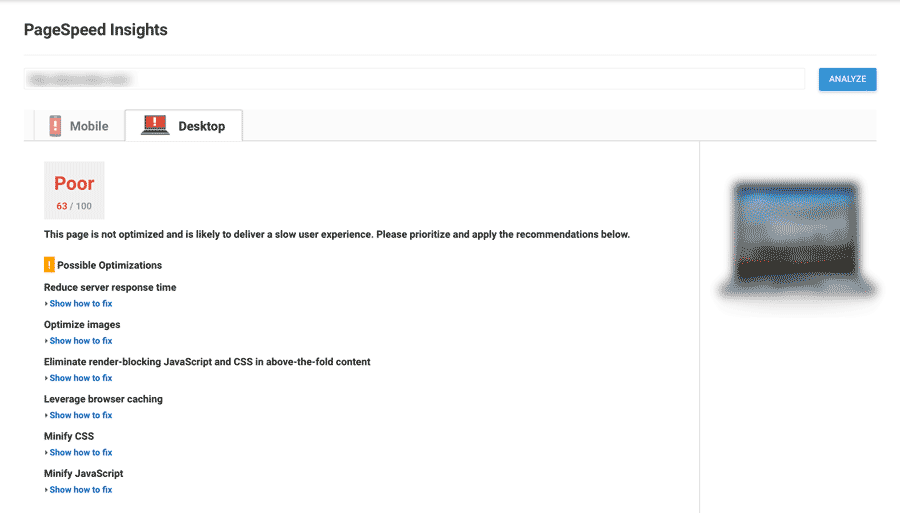
Page Speed Insights – GoDaddy Managed WordPress
As you can see from the screenshot, not the best PageSpeed score. Now a site I moved from GoDaddy:
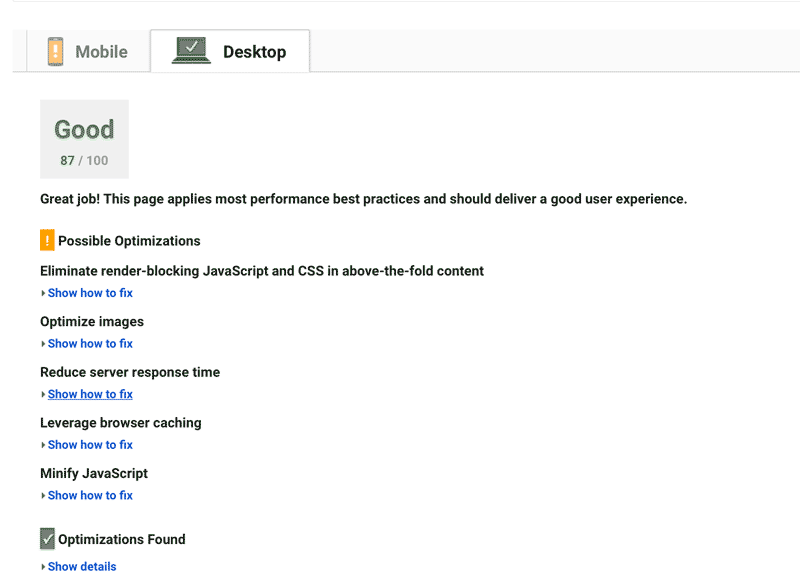
1&1 Page Speed Comparison
As you can see from the image, the site loads much faster, but even if you optimise the images to hell, it won’t speed up the initial server response. We are often looking at a 3 – 4-second server response and my other site is running at 0.2seconds and might I add, still seen as slow to Google PageSpeed.
How is it so fast?
Well, the main thing is that the other host allows me to use whichever cache plugin I desire. I have even spoken to a few hosts to confirm that they allow any plugin on their Managed WordPress hosting (and they do?) – so it seems like it is limited to GoDaddy as an issue.
What does a cache even do?
If you haven’t already installed a cache plugin and you run a WordPress site, then stop what you’re doing and install it now! It will give you the biggest speed improvement imaginable. Unless you’re on Godaddy Managed WordPress Hosting though – you’re not allowed. Awkward.
A cache will make a static version of your website’s pages so that instead of having to make them dynamically every time a visitor goes to your site, the cached version is sent as a static HTML file. The benefit is super fast page delivery that doesn’t need to be created by the server side PHP. Caches are VITAL if you get a lot of visitors, and maybe only beneficial if you don’t get many. But almost always lead to improved loading speeds and thus better user experience.
I mentioned PHP, and that is a nice segway into the next issue.
GoDaddy’s PHP is old.
Godaddy’s Managed WordPress Hosting uses PHP version 5.6.X, and if I’m honest, I guess that’s ok. But it is still pretty old. Some WordPress hosts have been offering PHP 7 for ages, whereas GoDaddy had only started offer PHP 7 in their standard CPanel hosting packages earlier this month. GoGranDaddy more like. Amirite?
When they finally started to offer PHP 7, I thought I’d give it a try. I switched one of my less important hosting accounts to PHP7, and suddenly WordPress was FAST! It is undeniable how much difference just the PHP version makes, and besides a decent cache plugin, is one of best ways to speed up the site across the board.
Do You Even Need PHP7? GoDaddy Says You Don’t
I have been talking to GoDaddy today, complaining about the hosting and seeing if they will give me a refund on the remainder of the hosting. They said they would, but only for an ‘upgrade’ or cross-grade to another GoDaddy hosting plan.
The thing is, at this point, myself and my client have lost faith in Godaddy and everything they say to get you to spend your money. I’m fed up of finding the shortcomings that they didn’t inform me existed.
I spoke to them in the online chat form, because it means I can keep a transcript of the conversation for reference. Funnily enough, GoDaddy still says, and I quote: “WP is not recommending 7.0 or 7.1 yet”. And that was true the last time they fobbed me off with that response, except it wasn’t really that they didn’t recommend PHP7, it was just that you didn’t need it to run it.
Think about any computer program, like a game; it will always have the minimum specs needed to run and then the recommended specs for the awesome stuff. WordPress is essentially a computer program and has minimum and recommended specs to run. However, GoDaddy is now lying, and it is a lie I hear every time I mention PHP7.
“I have confirmed WP is not recommending 7.0 or 7.1 yet”
WRONG!
To run WordPress we recommend your host supports:
PHP version 7 or greater
MySQL version 5.6 or greater OR MariaDB version 10.0 or greater
HTTPS support
and then it even supplies an email template to copy and paste so that you can ask your host if they do offer PHP 7 and simultaneously shame the ones like GoDaddy that don’t.
The thing is, they (GoDaddy) have only just rolled out PHP 7 and 7.1 in their other accounts, so I reckon it will be three to six months before we see it in managed WordPress at all, but they still can’t tell me if and when it will arrive, if at all. So with PHP, I think GoDaddy fall into the too little too late category. If you’d like to shame them, then the text is
Ask for it
Here’s a letter you can send to your host; copy and paste!I’m interested in running the open-source WordPress <https://wordpress.org/> web software and I was wondering if my account supported the following:
PHP 7 or greater
MySQL 5.6 or greater OR MariaDB 10.0 or greater
The mod_rewrite Apache module
HTTPS support
Thanks!
You can find the email template and the recommended WordPress requirements (in case you need to quote it when hosts lie to you) here:
wordpress.org/about/requirements/
Is PHP 5.6 so terrible? No, it is still supported, kind of, but is getting old and for a company to sell a WordPress specific hosting option that doesn’t even meet the recommended requirements of WordPress themselves? Does that seem right, or even ethical to sell as a product?
It’s like selling a snow tyre that doesn’t meet the safety requirements of being used in the snow.
Ok, maybe it’s not like that, but I can’t think of a good example right now, OK!?
Wow, more bad points! Are there any more good?
Umm… no?
The main header image on the GoDaddy site says “Managed WordPress. WordPress Hosting made simple — and blazing fast” but I honestly don’t know how they can say it is blazingly fast when their standard hosting would be faster for WordPress. False advertising? Maybe there is small print that the blazingly fast bit is, in fact, the Godaddy control panel and not your actual website. Maybe I was a sucker.
Let’s go through the plus point to see what we can keep. Godaddy advertises:
Access to 1,000s of free themes and plugins – This is a moot point as that has everything to do with WordPress itself and nothing to do with the Managed WordPress hosting.
Free daily backups & 1-click restore – This is a beneficial feature! This can be put down as a plus point, but better hosting providers offer this too, and it isn’t particularly exceptional in the market.
Premium WordPress Hosting platform – If any other “premium” service had service so bad it wouldn’t exist for long.
Free domain with an annual plan – Most GoDaddy hosting options include a domain and so do most other hosts.
One-click migration tool – We have covered this, and it is one of the few plus points, but again, not exclusive to GoDaddy and if you want this feature, we will list the hosts that offer it below.
Free 24/7 support – I like this, and I have had to use it on many occasions. I think I’d prefer it if I hadn’t used it so much. There are also plenty of hosts that do now offer 24/7 support, and it is a big selling point for me as I tend to do a lot of website work in the evening when you don’t get as much web traffic.
Automatic WordPress core software and security updates – This is good if you are lazy or have too many sites to keep track of, but again it is available from other providers, and I will make a comparison below.
99.9% uptime promise and money-back guarantee – 99.9% is touted by most hosts these days, and the money back guarantee sounds like it is to do with the uptime, but if you hover over it, it is simply a 30 day period that you can change your mind. I am not 100% sure if you can claim any money back if it doesn’t meet the 99.9% uptime, but I doubt it from the ambiguous wording.
Free (1) Microsoft Office 365 email – 1st year free (optional) – This is ok if you need it, but only one of my customers has used it. I keep my email and website hosting separate, but that is a personal choice. (It is also something offered by other services, eg. BT phone systems, new computers, new broadband sign ups, new smart phone contracts, etc etc. every Tom Dick and Harry seem to offer Microsoft 365 for free these days (first year only)
Temporary domain name – this is an excellent feature and is linked to the staging environment that I discussed in the good points section. Not all hosts offer this as standard because it isn’t always necessary. They provide you with a domain name that looks like this: 1a234bc56.exampledomain.com and means you can work on your site without anyone stumbling on it by accident.
WordPress Hosting Comparison
<comparison chart goes here>
Conclusion
I feel mean, but it is hard to sing the praises of Godaddys Managed WordPress Hosting when your WordPress site will perform better even on GoDaddy’s bog-standard hosting.
Their standard hosting now has PHP7, that Managed WP lacks, and you can run any cache plugin you want without the ever watchful eye of GoDaddy stopping you as they do in managed WP.
It is ridiculous and makes their product redundant that in most scenarios Managed WP won’t out perform their basic hosting plans. Now, if you move to another host, you will see even more significant gains.
This might be a perfect fit for someone, but if you are installing the newest version of WordPress, it isn’t for you.
Better WordPress Hosting Alternatives to Godaddy
If you want it straight from the horse’s mouth, then I recommend you use the people that WordPress.org suggest themselves. Currently, that is only three hosting companies, so you know they must be good. The WordPress hosting partners page is here and the hosts they suggest are:
Listed in alphabetical order with no implied importance. I haven’t yet tested these suppliers but will get back to you when I do. I have started using 1&1 to host a WordPress site and so far it is leaps and bounds above GoDaddy managed WordPress.
I hope that helps some people out there and I wish this existed when I was looking for Godaddy Managed WordPress reviews before I bought it.
This post is both a review and a moan, but I hope you see that I have tried to be fair even though it’s hard. You are all welcome to try GoDaddy’s Managed WordPress hosting and find out for yourself. You do get a 30-day money back guarantee after all. Just make sure you keep track of the days and don’t say I didn’t warn you 😉
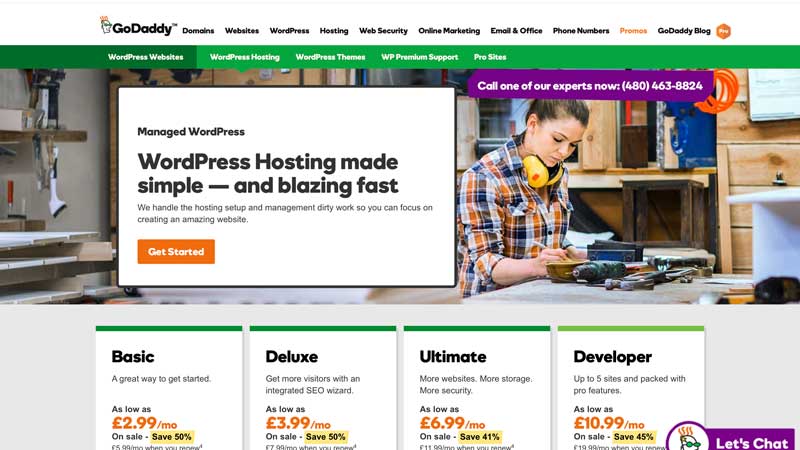

It was really insightful. Thanks for taking the time to write up all this info.
Cheers
I also don’t recommend GoDaddy to my readers. I’ve used them in my early days of blogging back in 2014 and I’ve faced many issues with their services.
Thanks for the brief review.
Hey, this post is really resourceful! Thanks for writing it, I learned quite a bit thank you.
It was really insightful.
Thanks for such a nice content.
Cheers